macOS 打开 txt 格式文件中文乱码
在mac系统中直接用TextEdit软件打开txt文件会出现中文乱码
按照如下步骤即可解决
- 打开
TextEdit软件,进入Settings - 点击进入
Open and Save页签 - 选择
Plain Text File Encoding,选择Opening files选择Chinese(GB 18030),保存后重新打开文件
或者直接看图: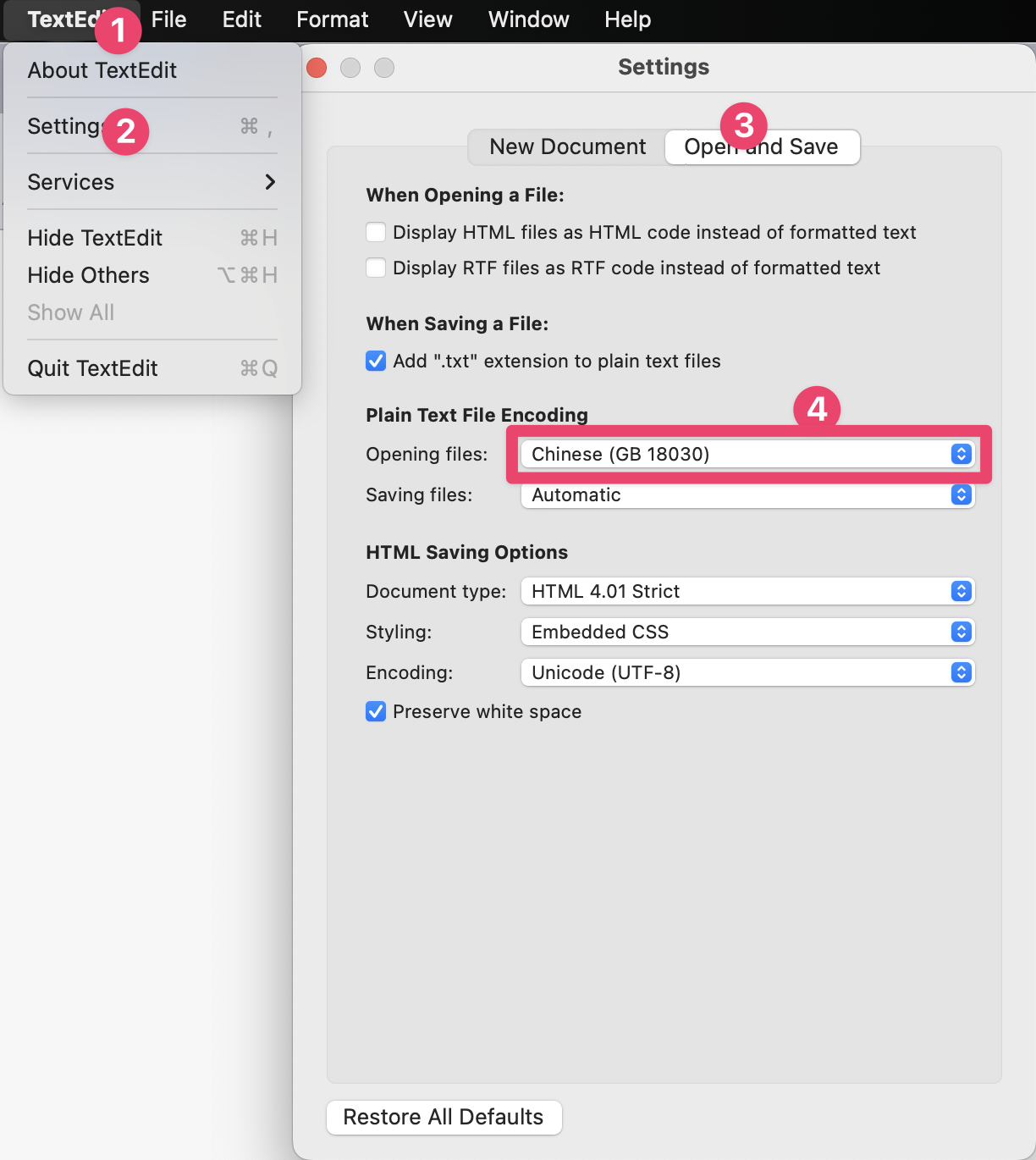
在mac系统中直接用TextEdit软件打开txt文件会出现中文乱码
按照如下步骤即可解决
TextEdit软件,进入SettingsOpen and Save页签Plain Text File Encoding,选择Opening files选择Chinese(GB 18030),保存后重新打开文件或者直接看图: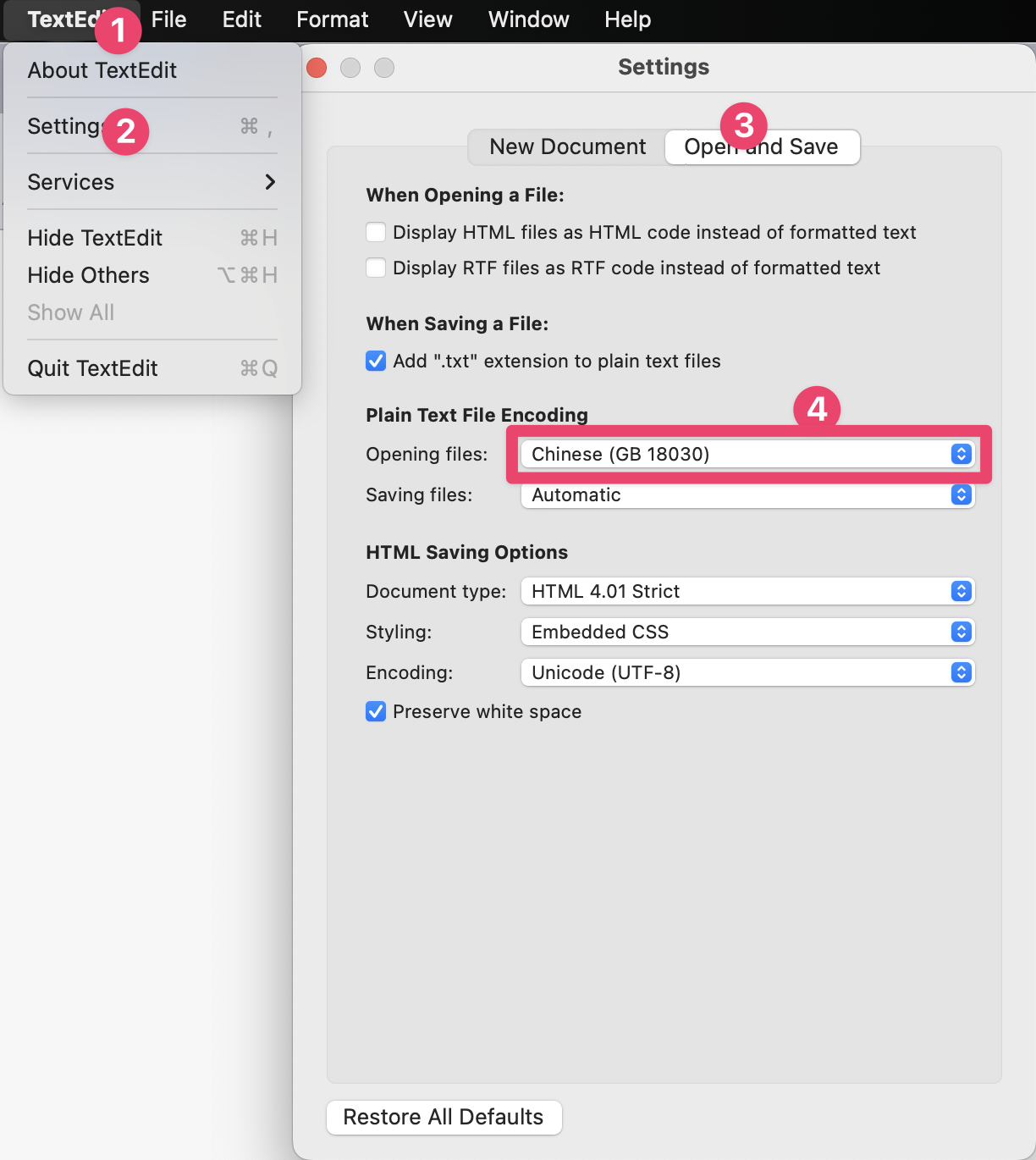
Update your browser to view this website correctly.&npsb;Update my browser now